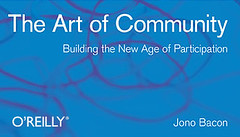In my last post I mentioned The Setup. This is my attempt to answer the questions.
Who are you and what do you do?
I’m Andy, and I work for IT Services at the University of Birmingham in a Service Desk management/development role. In my spare time I listen to and write about music, dabble in free and open source software (mainly Ubuntu), and am sporadically involved in the Isles of Darkness live action roleplay society.
What hardware are you using?
At work everything is largely generic. I have a Dell desktop that is coming to the end of its life, but that is still more than capable of dealing with most of my emailing and calendaring needs. It is plugged into a 17″ Sony monitor that has been with me for about 4 years now, and which I keep holding on to as it is one of the few desktop monitors I’ve used that doesn’t give me a headache after hours of staring at it (yes, I know a new monitor and more breaks might be a more sensible plan).
Most of my actual work is done on an (again) fairly generic Fujitsu Siemens laptop, which I started using a couple of years ago, and which allows me to type for hours without my wrists hurting. I wouldn’t recommend this laptop above any other, but it does the job.
At home I have pretty much left desktop computers behind. My main workstation is a Sony Vaio VGN-NS10l (dual core, 4Gb ram), which I bought a couple of years ago and deals with anything I throw at it. I’ve also got a 10″ Dell Inspiron Mini, which goes everywhere with me, and is increasingly becoming the computer I do most of my web browsing, email and writing on. My backup machines are a G4 iBook and a EeePC 701, and we’ve also got another Mac and a Wii plugged into the TV downstairs. My wife has several other computers which I’ll not mention here except to say that we have more computers than there are rooms in our house (by quite a lot). And that’s not counting the ones that are propping open doors or otherwise not really being used for anything productive any longer.
And what software?
Work is a mix of Windows XP (desktop) and Ubuntu 10.04 (laptop). In Windows I largely use Outlook for email and calendaring, office communicator for collaboration, and very little else. In Linux I use Firefox for browsing (with Chrome and Epiphany for testing), Evolution for email, Empathy and Dropbox for collaboration, OpenOffice.org for creating documents and spreadsheets, and (generally) Bluefish for coding. Recently I’ve been using GIMP a lot too, and have also been dabbling with a few command-line image conversion tools. I also maintain several instances of Mediawiki, as well as a full LAMP environment for development, and use google calendar to plan and maintain my work-life balance.
At home both of my laptops are running the latest version of Ubuntu, which I’ve used as my primary OS since 2005. I use largely the same software as I use at work, although I’ve recently reverted to using gedit for writing blog posts and other bits of text, and only venturing into OpenOffice when I want to make something available to other people. Home is also where I spend a lot of time playing with WordPress and Virtualbox, and where I use Rhythmbox to listen to music (and Last.fm to catalogue what I’m listening to). I’ve also recently started using Google Reader, and I now don’t know how I coped without it.
My Macs run a very stripped down version of Leopard, and really only get used for iTunes and other media related things now (although I’d still use my iBook as my main portable computer if it weighed a little less). They also run Dropbox (as does every computer I own), and I’ve been syncing all my important files between all my machines for a couple of years now. I still can’t understand why more people don’t do this, and I’ve lost count of the number of times this one piece of software has got me out of a hole.
What would be your dream setup?
I change my mind about my ideal working environment a lot, but what I basically want is a laptop that is thin, light and stylish, and that can perform at the level where I could use it as my only computer (including storing 100gb of music). The nearest thing I’ve come across is the 13″ Macbook Pro, although I’d be happier with something the size and weight of my 10″ Dell Mini with all the power and stylishness of the Macbook Pro. Being able to run OS X and Ubuntu at the same time would also be great.
Of course, having used an iPad for the first time recently, I’d probably have to add that to my wish list, just because it’s a really stylish and functional piece of kit.
I also wonder if having a desktop computer with two large monitors would make me more productive. I have a feeling that most of what I do can be achieved on a single small screen, but it would be nice to have the opportunity to experiment with these things.
Question format borrowed from The Setup under the Attribution-Share Alike license.